After 6 Months of Wear, My Assessment
I started my venture into the Machine Learning world of Widex Evoke wear in the Spring of 2019. I was excited to get to know my new hearing aids and figure out all the capabilities hidden within. I will admit that it has been a process for me learning about all the different options at my control within the Widex App on my iPhone.
First, let me say that these are the best sounding hearing aids that I have ever worn. I hear better and the sound is more natural than I have ever experienced in 15 years of hearing aid wear. (Just FYI – I have worn 4 different sets of hearing aids from 4 different manufacturers over the past 15 years.)
Learning To Use The Widex App
It was easy learning to turn them up and down, the volume slider was very present on the opening page of the app. Also, the change program and directional focus controls seemed obvious to me. But the SoundSense Learn process took me a couple tries to get figured out. The good news is that I did get it figured out and I am far ahead because of it.
SoundSense Learn is a section of the Widex Evoke app available for download from your smartphone app store. To get to to the SoundSense Learn portion of the app, touch the blue button at the bottom of the main Widex app page on your smartphone labeled “Sound menu”. That opens up another page that tells you what program your hearing aid is currently operating in. But down towards the bottom of the page is a section labeled “SoundSense Learn”. Touch that icon and you will be asked, “Where are you?” with a few preset sound environment labels for you to choose from. Pick one of the options and then you will be asked, “What is your hearing goal?”: Conversation, Focus, Leisure Activity, Music, Other, Phone, Reduce noise, Relax, or TV are your choices. Select the choice that applies.
After selecting your hearing goal, the app switches to a page offering you two different sound choices, either “A” or “B”. You listen to the two choices, back and forth, through your hearing aids live in the sound environment that you want to improve your hearing in. Kinda like going to the eye doctor and having them ask you repeatedly “Which looks better, line one or line two?” With SoundSense Learn, you’re not in the doctor’s office, but in the real world. There is a slider button that allows you to slide to the left or the right selecting which sound option sounds better in you. Sometimes neither one sounds better, and you answer that. Sometimes it is only slightly better, or moderately better, or much better. The slider allows you to tell the app what you think about that sound comparison. After a few A-B comparisons, the sound from my hearing aids has been optimized for that exact environment that I am in at that time. After finishing, you are allowed to label and save that sound setting.
At this point, I have set up four specific sound environments using SoundSense Learn; Church, Office, Restaurant, and Bicycling. I am sure as I go forth, I will establish a few more.
I guess that Widex learns from all the aggregate data and adjustments that people anonymously make to their hearing aids through the app and use this information to improve my hearing aids. I have had 3 updates to my hearing aids from Widex through my smartphone so far.
So, the six-month update to you about my Widex Evoke 440‘s is a very positive one. I have had no issues that have required service from my provider and these hearing aids just keep getting better and better.
See ya again in another 6 months.


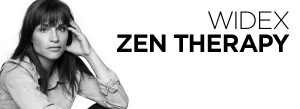


This Post Has 3 Comments
Enjoyed reading the content above, really explains everything in detail, the article is extremely interesting and effective. Thank you and good luck in the articles.
Kind regards,
Mead Zacho
I bought the Widex Evoke 330 Hearing aids a few months ago from HearSource.com. I saved thousands of dollars compared to what I was quoted here in Dallas. I love my hearing aids and HearSource.
My Widex Evoke 440 hearing aids are fantastic. I have used these for over a year’s time. I am amazed at the change that they have enabled me to hear.. I can use my iPhone, watch television, listen to radio and most importantly, hear conversations.
My audiologist is Dr. Carley Squires, Audiology Services of West Virginia. I could not be more pleased with the care she has given me. I waited over a year to make sure that my assessment was not just initial excitement with the aids. I am just as happy today as I was when I first got them. If anything I am even more satisfied. I wasn’t bribed to say nice things about Widex and Dr. Squires. I just want to share my good fortune with other people who need hearing aids.