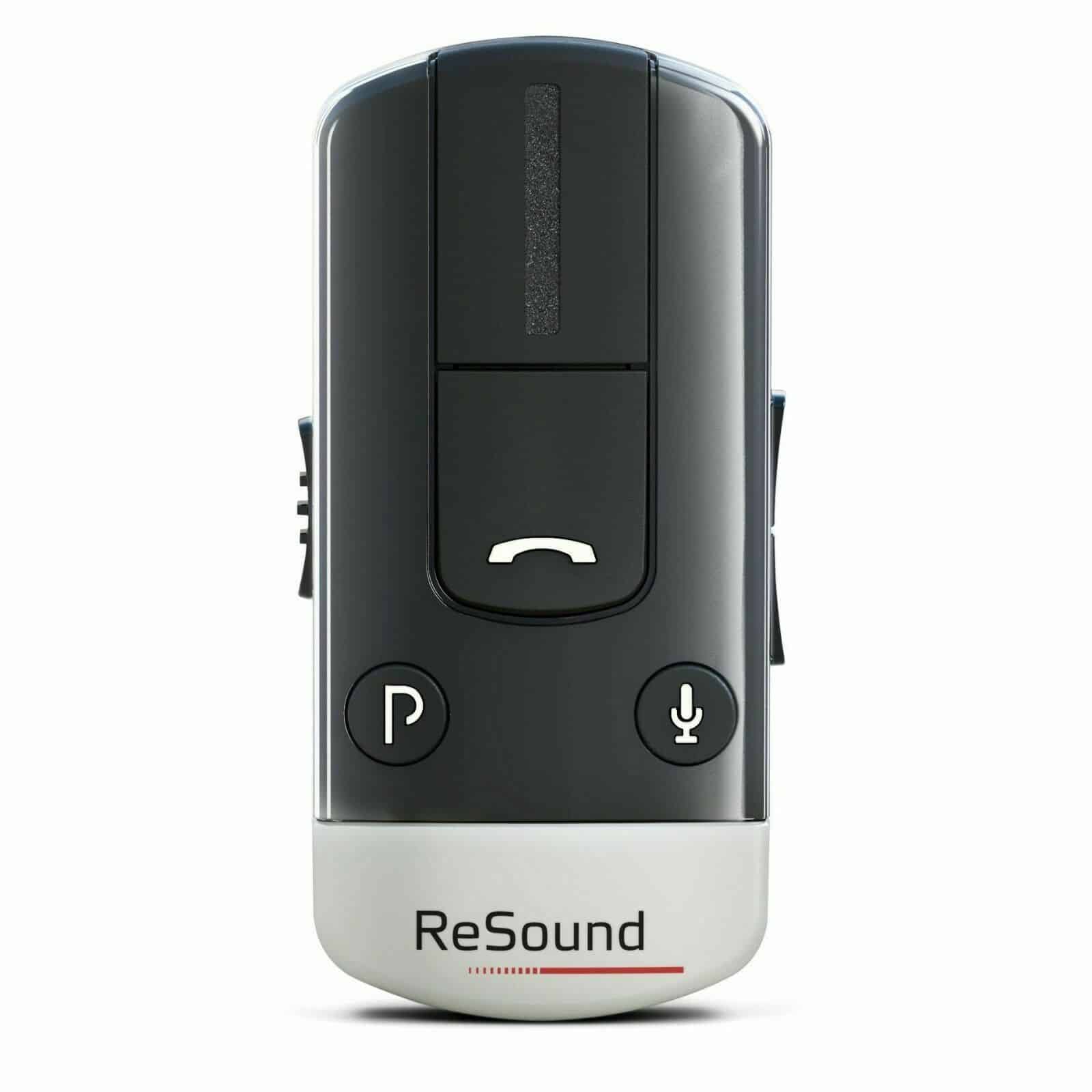
ReSound Phone Clip +
$275.00 each
Hear hands-free calls through your ReSound hearing aids from any Bluetooth phone using the ReSound Phone Clip +. You can also stream music from your Bluetooth-enabled MP3 device directly to your hearing aids.
Description
ReSound Phone Clip + For Phones Using Bluetooth
Stream calls, music and directions from your Bluetooth-enabled mobile phone to your ReSound hearing aids.

• Easily recharge the Phone Clip+ from the computer USB or wall outlet using the included cable
• 6 hours of talk time, 80 hours of standby time
Easy to use
• Answer and end calls with a click of a button
• Double click to make a last number redial or hold to engage voice dialing
• Easy-to-use volume control for personal preference
• Block out environmental sound with a click of the Mute button
• Swivel clip or lanyard attachment for secure and optimal placement of the Phone Clip+
• Use the Phone Clip+ as a basic hearing instrument remote control when not on the phone (adjust volume, change program or mute* hearing instrument microphones)
Combination of 2.4 GHz wireless technology and Bluetooth technology
• Communication between the Phone Clip+ and the hearing instruments uses 2.4 GHz wireless technology: a smart, robust and reliable standard that provides a strong, clear and stable signal
• Communication between the Phone Clip+ and the mobile phone uses Bluetooth technology; the Phone Clip+ connects with most Bluetooth-enabled phones
Hear phone calls perfectly, wherever you are
The ReSound Phone Clip Plus + lets you stream phone calls and audio straight to your ReSound hearing aids from any Bluetooth-enabled mobile phone or smartphone. Dual microphone noise cancellation voice pickup provides you, and the person you’re talking to, enjoyable comfortable conversations, even in a noisy environment.


The ReSound Phone Clip Plus + provides a hands-free experience. It clips easily onto your clothes and works with all Bluetooth-enabled phones, allowing your wireless hearing aids to connect to two separate Bluetooth devices at the same time. This makes it easy to stay connected, for example to your Bluetooth-enabled private and work phones simultaneously. When the ReSound Phone Clip + is used in conjunction with the ReSound TV Streamer 2, your phone’s ringtone will override the audio streamed from the TV and allow you to decide whether to answer
Link other wireless hearing accessories to Bluetooth-enabled phones
The ReSound Phone Clip + is one of the must-haves in the full ReSound ecosystem of accessories and apps, which work together to enhance your hearing experience.
Combine the ReSound Phone Clip + with the Control app to turn your Bluetooth-enabled phone into a remote control for your wireless hearing aids. You can discreetly adjust the volume and settings of your hearing aids right from your phone.

When not on the phone, you can also use the Phone Clip+ as a basic remote control to adjust the settings of ReSound wireless hearing aids.
Support Links and Instructional Video’s for ReSound Phone Clip +
Downloads
In order to best support those who are experiencing this new world, we’ve created support materials to help you familiarize yourself with this technology. The user guide will automatically download when you click on it:
ReSound Phone Clip+ user guide Link
GETTING STARTED (Quick guide)
ReSound Phone Clip +
Before you can use your ReSound Phone Clip + it is necessary to:
A. Charge your Phone Clip +
B. Pair it with your hearing instrument
C.Pair it with your mobile phone
D. Connect it to your mobile phone
Consult your HearSource hearing professional to determine which, if any, of these procedures may have already been completed for you.
A. Charging the ReSound Phone Clip +
1. Plug one end of the charging cable into the Phone Clip +.
2. Plug the other end of the charging cable into an electric wall outlet.
3. Charging is complete when the red LED indicator at the top of the Phone Clip + turns green with a red blink every 2 seconds. When charging for the first time, the Phone Clip + should be charged for at least 3 hours, even if the LED turns green before 3 hours have elapsed.
B. Pairing ReSound Phone Clip + With Hearing Aids
1. Turn ON your Phone Clip + by sliding the ON/ OFF switch down to the ON position. A white ”I” icon will be visible on the base of the switch and the LED indicator will now blink green every 2.5 seconds.
2. Open the battery door on your hearing instruments.
3. Remove the silver cap from the Phone Clip +.
4. Press the small white pairing button to put the Phone Clip + into pairing mode for 20 seconds.
While in pairing mode the LED will blink yellow every 2 seconds.
5. While in pairing mode, turn on the hearing instruments by closing the battery doors on both hearing instruments.
6. A melody of beeps will be heard in both hearing instruments once they successfully pair with the Phone Clip +.
Replace the cap on the Phone Clip + when pairing is complete.
C. Pairing Resound Phone Clip + with Your Mobile Phone
1. Turn your Phone Clip + ON and remove the silver cap.
2. Find the connectivity settings on your phone. Look for the “Bluetooth” feature in the main menu or one of the submenus, such as “Connectivity”. (Refer to your mobile phone user guide or visit: www.resound.com/en/help/accessories/phone-clip-plus for more detailed instructions.)
3. On your mobile phone, ensure that Bluetooth is turned ON.
4. Press the small blue Bluetooth pairing button one time to activate Bluetooth pairing mode for two minutes. The LED indicator will turn blue during Bluetooth pairing.
ReSound Phone Clip+ FAQ’s
The ReSound Phone Clip+ works with a wide range of Bluetooth devices. To find compatible devices look for products supporting one or more of the following Bluetooth profiles: Hands free or Headset. Both profiles are supported by the ReSound Phone Clip+.
The ReSound Phone Clip+ enables your hearing aids to function as a headset for Bluetooth-enabled mobile phones and landline phones.
Clip your ReSound Phone Clip+ on your sweater, jacket or other clothing so that the microphone inlet faces upwards. Alternatively wear he ReSound Phone Clip+ around the neck using the lanyard delivered with the unit. Keep the device within a range of 10-30 cm (4-12 inches) from your mouth.
Up to 8 Bluetooth devices can be paired with the ReSound Phone Clip+, but only 2 Bluetooth device can be connected/active at a time.
As a default, the ReSound Phone Clip+ will automatically try to connect to the last two Bluetooth devices it has been connected to.
When pairing in an additional Bluetooth device, the list of devices that the ReSound Phone Clip+ is connected to will be cleared. Therefore, previous connections have to be added manually through the Bluetooth menu on the phone.
Example: If you use one phone (1) with the ReSound Phone Clip+ and you then pair in an additional phone (2), phone (1) will be cleared from the list of connected devices, and has to be added/activated manually through the Bluetooth menu on the phone.
Private Phone Conversations
When you pair the ReSound Phone Clip+ to a Bluetooth enabled phone, you are creating a private link between only these two Bluetooth devices. An encryption key is generated to encrypt all further communication providing for maximum privacy.
Interference
Other radio frequency devices in near proximity may cause interference, usually adding a crackling noise. Examples of such devices are other Bluetooth devices, wireless networks, microwave ovens, baby monitors and remote controls.
Battery consumption and the operating time of your ReSound Phone Clip+ depend greatly on the usage of the device. On average, a fully charged battery will allow for 6 hours talk time or 80 hours of standby.
Voice dialing is possible if this feature is available and configured in your mobile phone.
If voice dialing is configured in your mobile phone, voice dialing can be activated by holding the call pick-up/hang-up button for 2 seconds.
When a call is received on your mobile phone, the Bluetooth indicator will flash and you will hear the ringing tone in your hearing aids. You can accept the call in two ways:
1) To accept the incoming call, push the call pick-up/hang-up button once on your ReSound Phone Clip+. If you are wearing two hearing aids, the caller’s voice will be streamed to both of them.
2) You can also accept calls by pressing the accept button on your mobile phone.
To reject incoming calls double-click the call pick-up/hang-up button on the ReSound Phone Clip+.
You can also reject calls by pressing the reject button on your mobile phone.
To end a call via your ReSound Phone Clip+, push the call pick-up/hang-up button once. The call will terminate and your hearing aids will return to the last used program.
You can also end calls by pressing the appropriate button on your mobile phone.
Initiating a phone call is not any different with or without ReSound Phone Clip+: Simply use the mobile phone keypad to enter or select the number to dial. If connected, the phone streaming mode will be activated automatically and you will hear the ring tones in the hearing aids.
Your ReSound Phone Clip+ has an easy to operate volume control (+ and – button) on the side for increasing or decreasing the volume of the streamed signal. Depending on the phone, you can also utilize the volume control in your mobile phone. It is also possible to use the ReSound Remote Control (optional) to adjust the volume, or the Control app on iPhones or Android smartphones.
Changing the ring tone on your mobile device will be the tone you hear when the phone rings throough the Phone Clip+ and your hearing aids.
With a Bluetooth landline phone adapter, which sends the signal from the phone to the ReSound Phone Clip+ and then to the hearing aids. There is no need to pick up the phone receiver.
The ReSound Phone Clip+ is fully compatible with modern ReSound Bluetooth hearing aids and the older Verso and Up family. When used with wireless the Alera family, the hearing instruments must be initially paired with a Remote Control 2 to enable the remote control functionality in the ReSound Phone Clip+. Mute and stereo streaming is unavailable on Alera hearing instruments.
Like other electronic devices, exposure to water or excessive moisture may damage the product. If the ReSound Phone Clip+ is unintentionally exposed to water or moisture, wipe it carefully with a soft cloth.
Troubleshooting The ReSound Phone Clip +
For troubleshooting the ReSound Phone Clip+, please visit www.resound.com/en/help/accessories/phone-clip-plus
For more information on the ReSound Phone Clip Plus +, please call 1-800-416-2434, Monday thru Friday, 9:00 a.m. to 9:00 p.m. Eastern Time (6:00 a.m. to 6:00 p.m. Pacific Time) USA.
Additional information
| Weight | 1 lbs |
|---|---|
| Dimensions | 5 × 4 × 3 in |
| Brand | ReSound |
4 reviews for ReSound Phone Clip +
You must be logged in to post a review.






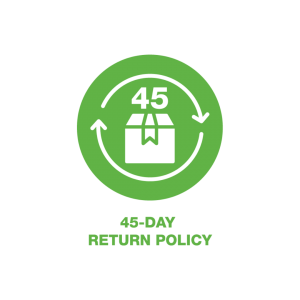

Toni Y. From Santa Barbara, CA. –
I was hesitant to try the ReSound Phone Clip + at first, but I’m so glad I did. It’s so easy to use, and the sound quality is incredible. I love that I can control the volume and other settings directly from my phone. It’s a must-have for anyone with hearing aids.
Neil G. From McKinney, TX. –
Love my Phone Clip. I use it every day.
Everett G. From Adamsburg, PA. –
An excellent device to help me hear better. Lowest pricing that I found. Good delivery time. Thank You.
Morgan T. from Mesa, AZ –
Quick shipping, easy to program to Bluetooth devices including cell phone and android tablets. This is my second ReSound Phone Clip which replaces an older unit. I just wore the previous unit out after 3 years. I hope the spring-loaded clip survives longer than the last unit. The lanyard gives extra support if the clip fails. HearSource price is much lower than my local ReSound office quoted me.