Pairing Your Hearing Aids With miniPocket Remote Control
Your hearing aids need to be paired with your miniPocket remote control.
After that, the pairing is saved in the hearing aids and remembered each time they are turned on.
1. Lock the remote control on the side of the miniPocket (red color visible).
2. First turn the hearing aids off: Open the battery compartments. If your hearing aids do not have a battery compartment, turn them off as described in the hearing aids’ user guide.
3. Then turn the hearing aids on: Close the battery compartments. If your hearing aids do not have a battery compartment, turn them on as described in the hearing aids’ user guide.
The hearing aids are now in pairing mode. You have 3 minutes to complete the pairing. Follow the steps below.
4. Insert the hearing instruments into your ears.
5. Hold down the “P” button on the remote control while switching the key lock to the unlock position (green color visible).
6. Release the “P” button.
The remote control is now in setup mode, the LED will be on.
While the remote control is in setup mode, do not press “+” or “-“ button. This will change other settings.
7. Hold down the “P” button until the pairing confirmation sound is played in the hearing aids. It takes approximately 2 seconds for the sound to start playing.
8. Ensure that the confirmation sound is heard in both hearing instruments. When heard, the pairing will be complete.
The remote control will remain in setup mode for an additional 30 seconds. The confirmation sound can be played again by
pressing “P” during these 30 seconds.
9. To exit the setup mode of the remote control, wait 30 seconds or move the key lock switch to the lock position
(red color visible).
When the pairing process is finished, the remote control is ready for use.
Ensure that it is unlocked to use (green color visible).
If you need any assistance in the pairing or use of the miniPocket hearing aid remote control, please feel free to contact us.

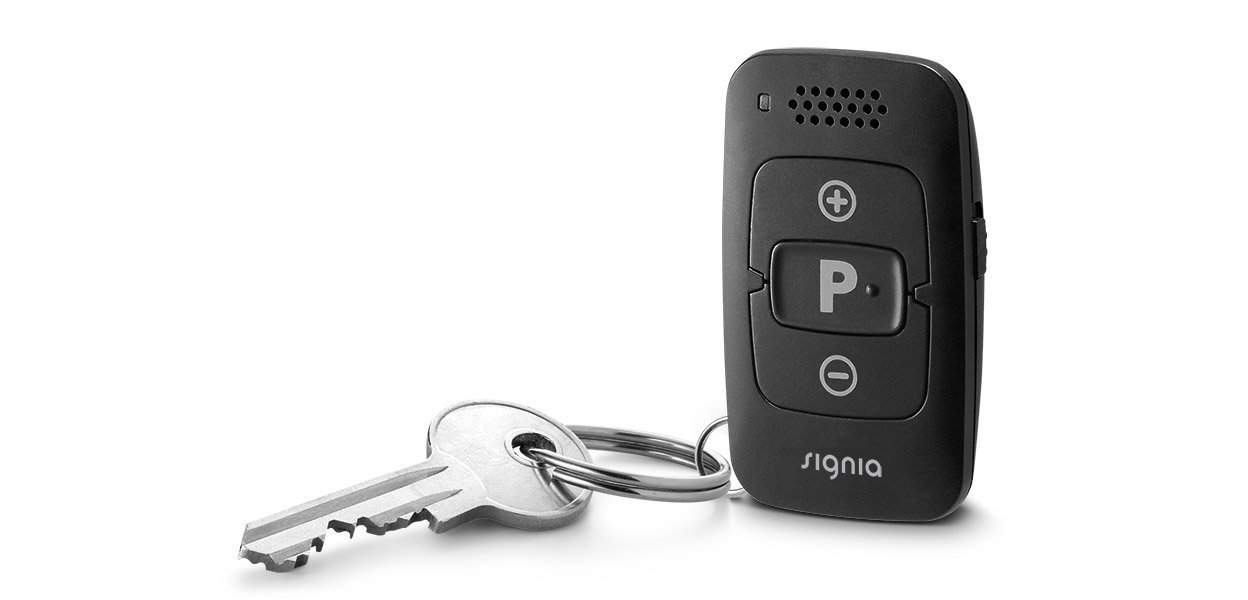


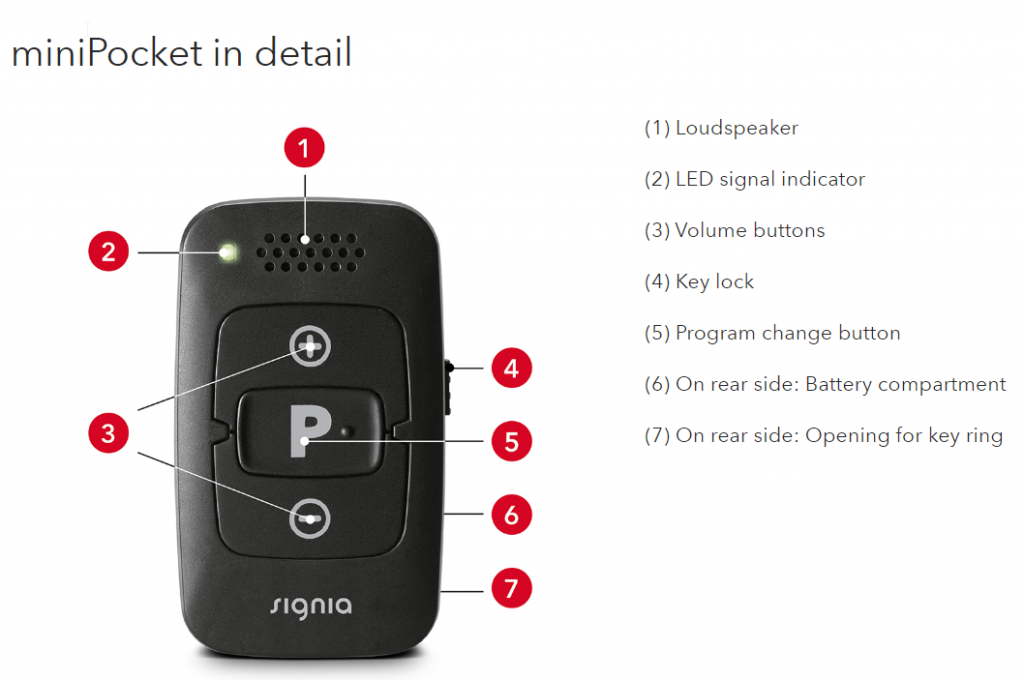




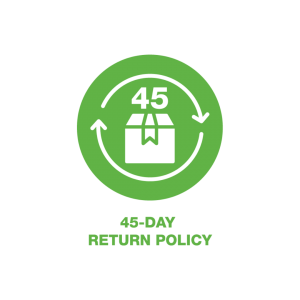

Aaron B. From Gresham, OR. –
Received mine today. By following the instructions on the HearSource website, it made the pairing process easy to figure out. It works well with my Signia Charge and Go hearing aids. I like it alot.
Connor K. From Donna, TX. –
Quality feeling and works well. Easy to pair with my hearing aids. No issues with transaction.
Mark W. From Bloomington, IL. –
A handy device for turning the volume up and down on my Signia hearing aids. I do not and will not own a smartphone and this remote does the trick for me.
Collin C, From Amarillo, TX. –
Essential and does the job. A normal transaction with Hearsource, no issues.
Ross D. From Junction City, KS. –
Handy and small. Easy to carry around. Discreet. It paired up nicely to my Signia hearing aids. Good pricing and support from the HearSource people.
Jennifer M. From Southport, IN. –
Simple to use, easy to pair to my Signia hearing aids. Good pricing from HearSource.